
The time has come! The very first usable bits of Glyphr Studio Version 2 are here! Now, it’s an “Alpha” because it’s not a complete product. At the moment you can’t load or save projects and fonts… which is kind of a big deal. But, we do have the core of the edit controls in place, along with some navigation basics.
For sure there are some bugs waiting to be found. Also, some parts of the V2 experience are very similar to V1, but some are different. The goal of Alpha-1 is to find bugs and to get your feedback!
V2 Alpha-1 Links
| glyphrstudio.com/v2 | Basic landing page for v2 (although there is more info in this blog post than there is over there 🙂) |
| glyphrstudio.com/v2/app | The new Glyphr Studio v2 app! |
| glyphrstudio.com/v2/help | Help content – also very draft while in Alpha |
As always, please email mail@glyphrstudio.com with any questions or feedback. In the upper-right of the new app, you’ll see a handy link to send us an email. This will also add a subject of [2.0.0-alpha.1] Feedback to the email, which will help us better address feedback.
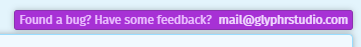
Scenarios to try!
“Navigation” and “Basic Editing” are the two themes we’d love to get feedback on for Alpha-1. Some of the controls may be familiar if you’ve used Glyphr Studio v1 (like the canvas editing tools). But there are some totally new things as well, like the Glyph Chooser, and also the attributes panel.
Any feedback you have is very welcome, no matter if you are a new user or have used Glyphr Studio for years. If you find a bug, please try to tell us how to reproduce the bug when you email us.
Navigation scenarios:
- Using the upper-left page chooser, navigate to different pages.
- From the Overview page, select a glyph to navigate to the Glyph Edit page
- On the Glyph Edit page, use the “Editing” Glyph Chooser to switch to different glyphs
- On the Glyph Edit page, use the Panel chooser to switch to different panels
Edit scenarios:
- Using the Resize (arrow) tool, select a path and adjust it’s size on the edit canvas.
- Using the Path Edit (pen) tool, select a path and a path point to change the shape of the path.
- For a given Path or Path Point, or the whole Glyph, adjust properties from the input controls on the Attributes panel for that selection.
- Try the various action buttons at the bottom of each Glyph, Path, or Path Point card in the Attributes panel.
- Use the New Rectangle or New Oval to add new shapes to a glyph.
- Use the New Path tool to add a new complex path to the glyph.
- Make some edits, then Undo them.
- Copy a path, then paste it somewhere else.
- For Path and Path Point editing, try using the Ctrl button to multi-select, then edit a group of Paths or Path Points.
- Try various keyboard shortcuts (a list is available on the Help page within Glyphr Studio)
Roadmap
Looking back
Even though we kicked off investigations into a Glyphr Studio v2 more than two years ago, lots (most) of it was put on hold during the pandemic. This Alpha-1 was probably the biggest step in terms of getting a v2 going again.
In Glyphr Studio v1, the Project Data (Points, Paths, Shapes, Glyphs, Metadata, etc) was completely mixed in with the App (navigation, edit controls, various views and inputs). And one big assumption v1 made everywhere is that there is only one project being edited at one time. One of the main goals for v2 is to be able to work with multiple projects at the same time. This will allow for things like copy/pasting glyphs between fonts, and also merging two fonts together (both of which are very highly requested features). Put simply, this multi-project approach would be impossible in v1, and required a ground-up rearchitecting of the App.
The other main goal of v2 is overall code base modernization. Dark corners of Glyphr Studio’s code base are more than 10 years old. Yikes. In application design, there is a very strong “If it ain’t broke, don’t fix it” mentality… but in this case it was getting incrementally harder and harder to fix bugs and add features to v1. A lot has changed in the past decade with web standards, and v2 will adopt these.
So, doing the work to go from zero to Alpha-1 has actually been a pretty big step. Some of the old v1 code base has been preserved with light updates. Most has been completely re-written. The two main goals for Alpha-1 are Navigation and Basic Editing. These have taken a while, though, because navigation depends on a whole new App structure that doesn’t assume one project… and Basic Editing depends on a new data structure for saving font and glyph data. The Edit Canvas is the heart and soul of the edit experience, and it alone accounts for about 12% of the app code.
What I’m trying to say is: Navigation and Basic Editing may not sound like much, but it’s two rather large foundational pieces that are ready to go.
Where to next?
Despite the good start, there are many more features before v2 has feature parity with v1. Overall, we plan to spend one more Alpha milestone getting basic end-to-end functionality in, then move on to Betas to achieve feature parity, and finally the shiny new features will ship with the official “v2.0.0”.
This isn’t set in stone, but it may look something like this:
Alpha-2
- Create a new GS2 Project, open an existing GS2 Project, save a GS2 Project
- Import and Export OTF files
- Settings page to edit Project settings and Font settings
- Live Preview (formerly called Test Drive)
Beta-1
- Components
- Kerning
Beta-2
- Import and Export SVG single files and SVG Font files
- Global Actions
- Help content is complete
- GS2 Final Branding for App and sub-sites
Version 2.0.0
- Open / switch between multiple projects
- Cross-project actions (like copy/paste glyph, and merge fonts)
- Switch the default App to v2. Main Site, Blog, and Socials switch to GS2 branding. V1 App, Tutorial, and Help are kept as a sub-directories.
Thank you in advance!
Glyphr Studio v2 will enable us to continue doing awesome font design stuff in the browser. As a free and open-source product, we rely heavily on feedback and support from amazing people like you. Thank you for any and all the ways you participate!
As always, mail@glyphrstudio.com with any questions or feedback.
👍
