 |
Version 1 Help & Documentation
Glyphr Studio Version 1 is deprecated!
Please use Version 2 instead - you can learn more from the homepage. |
Overviewwelcome updates licensingBasicsstarting a new project navigation and layout file formats unicodeEditingshape editing canvas tools keyboard shortcutsPanelschooser shapes attributes glyph shape path point component instance edit history guidesPagesglyph edit components ligatures kerning test drive font settings project settings import svg export font about |
Guides Panel(Glyph Edit, Components, Ligatures, and Kerning Pages)
OptionsThese toggles show and hide some global aspects of the grid and guides. System GuidesThese guides reflect key metrics of the font. Their values cannot be edited from the Guides Panel - to edit their values, go to the Font Settings page. Custom GuidesThese guides are defined by you, and can be in any location you specify. |
 The Guides Panel shows many options for viewing and
specifying grids and guides. In general, each guide line is displayed with the
following properties (from left to right):
The Guides Panel shows many options for viewing and
specifying grids and guides. In general, each guide line is displayed with the
following properties (from left to right):