 |
Version 1 Help & Documentation
Glyphr Studio Version 1 is deprecated!
Please use Version 2 instead - you can learn more from the homepage. |
Overviewwelcome updates licensingBasicsstarting a new project navigation and layout file formats unicodeEditingshape editing canvas tools keyboard shortcutsPanelschooser shapes attributes glyph shape path point component instance edit history guidesPagesglyph edit components ligatures kerning test drive font settings project settings import svg export font about |
Edit History Panel(Glyph Edit, Components, Ligatures, and Kerning Pages)
Glyph Edit, Components, and Ligatures pages all have separate undo lists. The Edit History Panel will only show edits that have taken place on that particular page, not across Glyphr Studio as a whole. |
 This panel shows a list of edits that are available to
undo. There is a description of the action, along with a timestamp, and
these actions are grouped by glyph name. Pressing the 'Undo' button, or
Ctrl+z will reverse edits that are listed here.
This panel shows a list of edits that are available to
undo. There is a description of the action, along with a timestamp, and
these actions are grouped by glyph name. Pressing the 'Undo' button, or
Ctrl+z will reverse edits that are listed here.