 |
Version 1 Help & Documentation
Glyphr Studio Version 1 is deprecated!
Please use Version 2 instead - you can learn more from the homepage. |
Overviewwelcome updates licensingBasicsstarting a new project navigation and layout file formats unicodeEditingshape editing canvas tools keyboard shortcutsPanelschooser shapes attributes glyph shape path point component instance edit history guidesPagesglyph edit components ligatures kerning test drive font settings project settings import svg export font about |
Components Page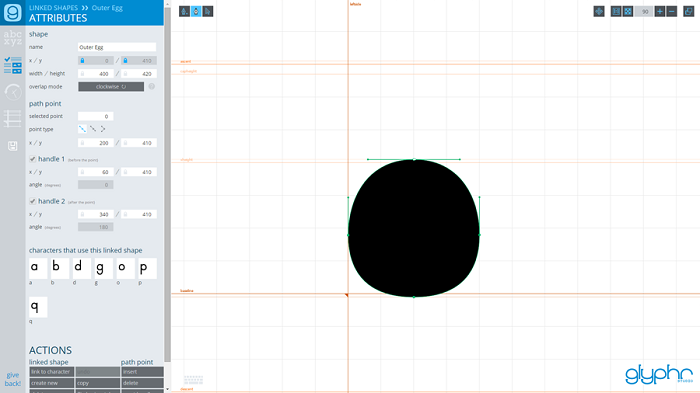
Components are glyphs that you define once, and can be added to many other glyphs. If you edit the original Root Component, it updates all the Component Instances in the other glyphs where it was inserted. For example, you could define an 'o' shape, and insert a Component Instance to each of the glyphs 'abdgopq'. This can help in the beginning phases of font design to rough out common shapes across an entire set of glyphs. The Components Page is where you can define stand-alone Root Components. But, you can actually use any Glyph or Ligature as if it were a Root Component. Inserting a Component Instance to a Glyph is just creating a link to another Root Component, Glyph, or Ligature. Editing a Component uses all the common shape editing concepts. Linking and Un-linkingComponents can be added to a glyph from the Components Page, or a Component can be added to whatever glyph you are current working on. Once you have a Component Instance in a glyph, it can be un-linked. This essentially makes a copy of the original Component, transforms it, and places it in the glyph as a set of regular shapes. Alternatively, if you are creating a glyph and decide you would like to use it in other glyphs as a Component, you can do so by navigating to the glyph where you would like to add the Component, and select the 'add component' action. This will enable you to choose any Component, Glyph, or Ligature to place in the currently selected glyph as a Component Instance. |