 |
Version 1 Help & Documentation
Glyphr Studio Version 1 is deprecated!
Please use Version 2 instead - you can learn more from the homepage. |
||||||||||||||||||
Overviewwelcome updates licensingBasicsstarting a new project navigation and layout file formats unicodeEditingshape editing canvas tools keyboard shortcutsPanelschooser shapes attributes glyph shape path point component instance edit history guidesPagesglyph edit components ligatures kerning test drive font settings project settings import svg export font about |
File FormatsGlyphr Studio can import and export different file formats.
Glyphr Studio Project FileThis is a text file (.txt) that saves all your Glyphr Studio project settings and font data together in one spot. Glyphr Studio Project Files have lots of extra features that help you design a font, but these features don't necessarily exist in other font file formats. It's always good to keep your Glyphr Studio Project File along side your exported font file, so that you can continue to use these features:
Open Type and True Type FontsImportingShape outlines from these fonts will be imported. Kern values, components, and ligatures cannot be imported. ExportingShape outlines and ligatures are the only thing that can be exported to Open Type (.otf) font files. Kern values and components cannot be exported at this time, but that will probably change in the future. Even though you can import True Type (.ttf) and Open Type (.otf) font files, it is only possible to export Open Type fonts. Don't worry, Open Type font files are more modern, and you shouldn't notice any differences. SVG Outlines and SVG FontsThere are two main ways Glyphr Studio uses SVG. You can import individual shape outlines to glyphs from the Import SVG Page, or you can load a whole SVG Font to start a project. SVG OutlinesScalable Vector Graphics (SVG) is a file format that has many different features for graphic design... many more than are needed for font design. To make things easy, Glyphr Studio can import some of these SVG shapes, but Glyphr Studio does not have full SVG editing capability (like Adobe Illustrator or Inkscape). You can read more details about this over at the Import SVG Page article. SVG FontsSVG Fonts have a .svg file suffix, but not all SVG files are SVG Fonts. Glyphr Studio can import and export SVG Fonts, and it can import individual SVG outlines, but it can't import whole SVG files from the open projects page. SVG Fonts have special <font> and <glyph> information that most SVG files do not. Glyphr Studio checks for this if you accidentally try to open a SVG file as opposed to a SVG Font file. If you have a SVG file that isn't in the SVG Font file format, you'll have to create a new project from scratch, and import individual SVG outlines to specific glyphs via the Import SVG Page. |
||||||||||||||||||