Settings
The Settings page is where you can adjust different behaviors or data for your Project, the App, or your Font.
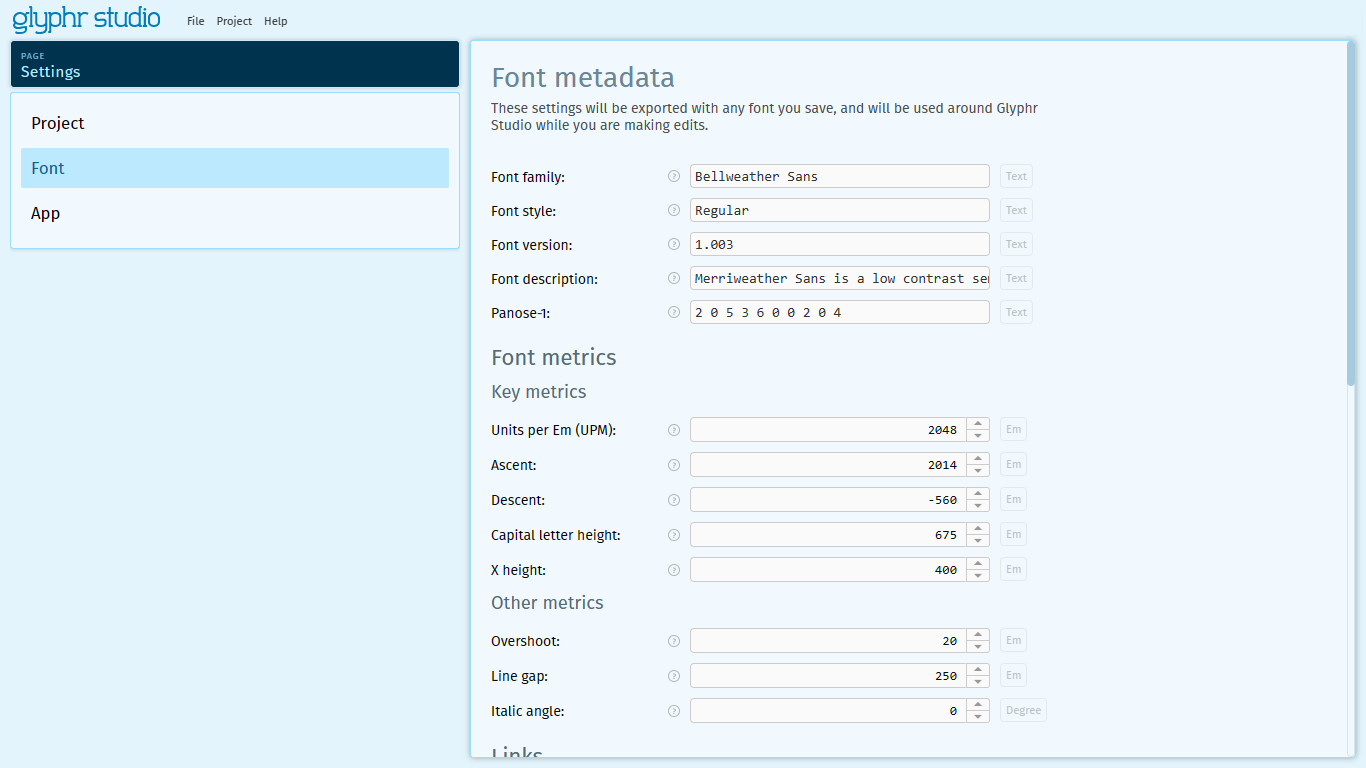
Project
Project name Text
Name for this project. Can be different than the Font or Font Family name. Also, this will be used as the name of the saved Glyphr Studio Project (.gs2) file.
Version Read only
The latest app version that edited this project file.
Initial version Read only
The app version this project file was first created with.
Project ID Read only
A unique ID used to identify this project.
Font
Font family Text
Base font family name, that will be shared across font styles. This will also be used as the base name for exported font files.
Font style Text
Describes this font within the overall font family. Usually a combination of how bold this font is and if it is italic.
example:
Thin, ExtraLight, Light, Regular, Medium, SemiBold, Bold, ExtraBold, Black,
Thin Italic, ExtraLight Italic, Light Italic, Italic, Medium Italic, SemiBold Italic, Bold Italic, ExtraBold Italic, Black Italic
Font version Text
If this font gets updates regularly, keep track of what version this iteration is. This is recommended to be in Semantic Versioning format, you can learn more at semver.org.
example: Version 1.0
Font description Text
Open-ended text to describe your font.
Panose-1 Text
Uses ten digits to describe the font's visual style. A good overview can be found on Monotype's GitHub page: monotype.github.io/panose/pan2.htm
Each digit of the ten digits is separated by a space, and has a special meaning based on its position.
example:
0 0 0 0 0 0 0 0 0 0
All zeros describe this font as 'any', which basically leaves it undefined.
2 0 0 0 0 0 0 0 0 0
The first digit is the major designator, where digit 2 represents Latin typefaces.
Font metrics - Key metrics
Units per Em (UPM) Em
UPM is the measure of the overall design space for a character in this fontThink of UPM like how many pixels of height you have to work with for each character. UPM can be any number, but traditionally it is either 1000 or 2048.
example: 1000, 2048
Ascent Em
Distance from the baseline to the top of square and tall lowercase letter(Like: b d h k l).
Descent Em
Distance from the baseline to the bottom of letters that have square descenders (Like: p q y depending on style). This is expressed as a negative number.
Capital letter height Em
Distance from the baseline to the top of square capital letters (Like: A B E F H I K L M N P R T U V W X Y Z). Usually this is slightly smaller than the ascent.
X height Em
Distance from the baseline to the top of square lowercase letters (Like: v x z).
Font metrics - Other metrics
Overshoot Em
Rounded characters are usually slightly larger than square characters to compensate for visual weight. For example, a lowercase 'o' will extend slightly above and below a lowercase 'x'. Overshoot is the measure of this distance.
Font weight Text
How bold this font is. Can be 'normal', 'bold', or a number between 100 and 900:
How bold this font is - a number between 100 and 900.
Examples:
Thin = 100 , Extra-Light = 200 , Light = 300 , Regular = 400 , Medium = 500 , Semi-Bold = 600 , Bold = 700 , Extra-Bold = 800 , Black = 900 ,
Italic angle Degree
Most common degree of slant for glyphs in an italic font. Should be negative if leaning to the right.
Links
Designer Text
Person or team who created this font.
Designer's URL Text
URL for the designer.
Manufacturer Text
Company who created this font.
Manufacturer's URL Text
URL for the manufacturer.
License Text
License under which this font is release
License URL Text
URL for the license.
Copyright Text
Copyright string
Trademark Text
Trademark string
Properties for SVG Fonts
These properties only get exported with SVG Fonts, not OTF fonts
Font variant Text
Either 'normal' or 'small-caps'.
Font stretch Text
How condensed or expanded this font is.
example:
normal, ultra-condensed, extra-condensed, condensed, semi-condensed, semi-expanded, expanded, extra-expanded, ultra-expanded
Vertical stem Em
Most common width measurement of vertical stems in this font.
Horizontal stem Em
Most common height measurement of horizontal stems in this font.
Slope Degree
The angle, in degrees counterclockwise from the vertical, of the dominant vertical strokes of the font. The value is negative for fonts that slope to the right.
Underline position Em
The ideal position of an underline with relation to the baseline (probably should be negative).
Underline thickness Em
The ideal height of an underline.
Strikethrough position Em
The ideal position of a strikethrough with relation to the baseline.
Strikethrough thickness Em
The ideal height of a strikethrough.
Overline position Em
The ideal position of an overline with relation to the baseline.
Overline thickness Em
The ideal height of an overline.
App
Saving
Warn about unsaved changes on window close Boolean
This will stop closing the window or tab with an "Are you sure?" message if you have unsaved changes.
Format project file for reading Boolean
Glyphr Studio Project files (.gs2) are text files in JSON format. By default, this file is saved to optimize for smaller file size. Setting this option to true formats the file to be more easily read by a human, but could increase the file size by 2x or more.
Save live previews Boolean
Save the text blocks that you have defined for your Live Previews (both the page, and the 2nd window). These could be long, so you may want to turn them off for file size reasons.
Auto-save a copy of the project with each change Boolean
When enabled, this option will use your browser's local storage to keep backups. These backups can be restored from the Open Projects page. Your browser's local storage is confined to this browser on this computer. If you use Glyphr Studio from another browser or on another computer, those backups will be available from there.
Delete all auto-saved backups Action button
Glyphr Studio uses your browser's local storage to keep auto-saved backups. If you use Glyphr Studio from a different browser, or on a different computer, you'll have to go there to restore or delete backups.
Behavior
Unlink component instances when deleting their root Boolean
When selected, this option will unlink component instances and turn them into normal paths if their component root is deleted (the glyph will look the same, but some component instances will end up as stand-alone path objects).
If this option is unselected, component instances will be deleted when their component root is deleted (the glyph will look different because it will have less shapes).
Directly click and drag curves to edit them Boolean
On the edit canvas, when in Path Edit mode (Pen tool) hover over a path's curve, then click and drag to move the curve directly. This will edit the handles of the two adjacent path points.
Visibility
Canvas display mode "Filled" Boolean
For shapes on the edit canvas, when the display mode is "Filled" the shapes will be shown as filled with black, similar to how they will appear in a text editor. When the display mode is "Outline" (or unselected), the shapes will be shown as outlines, which may help when editing complex shapes.
You can toggle this setting directly on the edit canvas, next to the lower-right view controls.
Clockwise paths will be shown as a slightly lighter blue outline than their counter-clockwise counterparts. Component Instances will be outlined in dark green.
Show non-graphic control characters Boolean
Show the Unicode code points represent things that aren't letters. In Unicode, the C0 and C1 control code or control character sets define control codes for use in text by computer systems that use ASCII and derivatives of ASCII.
This setting should probably stay turned off, control characters can probably be safely ignored.
Number of items to show in the chooser Number
For Ligatures, Components, and Kern Groups, this is how many items to show in the chooser menu. For projects with large numbers of items, splitting the items apart into pages can help the UI perform better. Default is 256, you can decrease it if your computer is being slow opening the item chooser, or increase it if you have a fast computer.
Project preview text Text
What text to show when previewing a project or switching between projects. If left blank, the string 'Aa Bb Cc Xx Yy Zz' will be used.
Importing & exporting
Export Ligatures to fonts Boolean
Uncheck this option if don't want ligature data exported to fonts.
Export Kern information to fonts Boolean
Uncheck this option if don't want kern data exported to fonts.
Export items that were created, but not edited Boolean
When you create a Ligature or Component, or navigate to a Character, an empty glyph item is created for you. It's possible to leave these items in an unedited state, essentially empty.
If this option is checked, these empty items will be exported to fonts. If this option is unchecked, these empty items will be filtered out, and not exported to fonts.
In the glyph chooser, these empty items' names are shown in a green color.
Move shapes when importing an SVG file Boolean
When importing SVG by dragging and dropping a .svg file onto the canvas, move the imported shapes to the origin (x = 0, y = shapes height). Setting up your other vector editor (like Adobe or InkScape) to have coordinates that match Glyphr Studio's coordinates can be challenging - sometimes resulting in imported SVG shapes being very far away from the origin. This is a simplistic option to at least get the imported shapes near the right area of the canvas.
Add default Side Bearings when importing an SVG file Em
When importing SVG to a single item, move the imported shapes such that the left hand side x is at the Side Bearing value, and the set the Advance With of the item so that there is a Side Bearing's worth of space on the right hand side.
Set this value to -1 to disable it.
This setting overrides the 'Move shapes when importing an SVG file' setting.
Add default Right Side Bearing when the first shape is added Em
When you add the first shape to a new Character or Ligature, automatically update the Advance Width such that the Right Side Bearing is the value specified here. This automatic Advance Width update will only happen one time per item, and won't apply to shapes imported from an SVG file.
Set this value to -1 to disable it.
Quality checks
Highlight points that are near other points Em
This option will highlight points that are very close to other points. Sometimes this happens when exporting SVG code from another app. It is best practice to reduce the number of points in a path as much as possible.
This option can be toggled from the Quality control panel.
Highlight points with short handles Em
This option will highlight points that have very short handles. Sometimes this happens when exporting SVG code from another app. It is best practice to reduce the number of unnecessary handles in a path as much as possible.
This option can be toggled from the Quality control panel.
Highlight points that are near x=0 Em
This option will highlight points that are near x=0. Sometimes this happens when exporting SVG code from another app.
This option can be toggled from the Quality control panel.
Highlight points that are near y=0 Em
This option will highlight points that are near y=0. Sometimes this happens when exporting SVG code from another app.
This option can be toggled from the Quality control panel.